
How to Use Pinterest in Your Apartment Marketing
August 29, 2017 8:37 am 1 CommentWelcome to today’s marketing guide, on the ins and outs of Pinterest marketing!
What is Pinterest?
In the “Facebook age,” it’s difficult to be unfamiliar with the Zuckerberg monolith, or its sister site Instagram, but you might be not as familiar with Pinterest, a social media site devoted to “pinning” ideas, articles , and images. Users can share a pin, which consists of an image, and that image can be either clicked on (opening up the larger article or website), or it can be “re-pinned” and shared to the larger Pinterest community.
Because of its emphasis on visuals and images, Pinterest is a great place to start with apartment marketing. Just looking up “apartment photography” in the search bar on Pinterest will yield thousands of results, and you want your apartment to be one of them!
Why Pinterest?
With all the social media sites out there, it can be daunting to choose which ones you want to focus your marketing on. We’ll give you three compelling reasons why Pinterest should be at the top of your list:
1- Pinterest users are buyers. In a recent Pinterest study, researchers found that 93% of Pinterest users shopped online in the past six months. What this tells us is that Pinterest users are not just looking online–they’re buying online too! Considering that most residents use the internet to find their next apartment home, Pinterest users are exactly who we should be contacting!
2-Who runs the Internet? Girls! Pew Research Center conducted a study that concluded that women are 3 times as likely to use Pinterest than men. Combined with the Housing statistic that 95% of women are more likely to take the lead in home-buying and renting decisions than men, it should be obvious why we’re pushing Pinterest as an apartment marketing goldmine.
3-You can combine marketing efforts! If you’ve made the switch from Pinterest to Instagram, consider doing both! Pinterest is also an image-based site, like Instagram, so consider setting up a social media calendar that allows you to post to multiple sites at once.
How do I use it?
Ok, so you’re on board with Pinterest marketing. The next question is, how to do it?? First, you’ll want to set up an account for your company. Business accounts on Pinterest are free and offer certain advantages over individual accounts, including call-to-actions and insights, so you can monitor your traffic.
Once you have your account set up, start off by focusing on these three simple actions you can start, which are all modeled after Pinterest business success stories. All three of these options are free for your company, but if you’re looking for paid Pinterest advertising, see their ad site here for promoting pins.
1 – Create Pinterest boards from your resident personas that follow trends and styles.
When you have a good understanding of what your prospective leads are shopping for and looking at, you can create boards to reflect these trends. If your residents are mostly college students, for instance, it’d be a good idea to create a board for free events around your complex. If your residents are mostly families, having a board for fun rainy-day crafts could be a good way to keep them following you.
2- Create a group board for residents to collaborate on.
Did you know that Pinterest lets you create group boards where multiple people can add pins? Label your group board under your community name (Apartment Name in City, State), and invite residents to collaborate through their email address. This is a great way to get residents involved, and excited to share information! A great idea is to have a “Resident Events Ideas” board, where you can see which events residents are interested in attending. Let your tenants know about the board in a newsletter or through text.
3-Optimize, optimize, optimize!
Like any other social media site, Google will index your Pinterest pin and it will appear in the order of optimization. Not to mention, Pinterest itself is a search engine and will scan your posts for relevancy. This means, you’ll have to optimize your post to ensure it appears near the top. Remember some simple optimization tips:
- Keywords: put keywords in your board name, most importantly the name of your apartment community and its location.
- Inbound links: Unlike Instagram, Pinterest allows you to link out directly to your website through a click. You can easily move followers from your pin to your website by including your link in the pin.
- Relevance: Don’t mislabel or misadvertise! Search engines scan for relevancy, so make sure your keywords and titles match the information you’re giving out.
Still have questions about Pinterest ads, rich pins, Pinterest Analytics, and more? Let us help! Contact marketapts today about a free quote and/or demo of our social media services! We love connecting.
Categorised in: Apartment Marketing
This post was written by Market Apartments
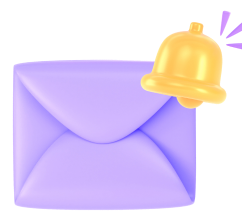

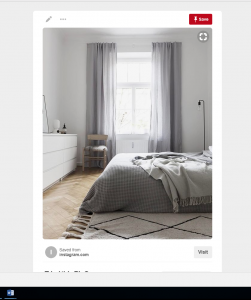
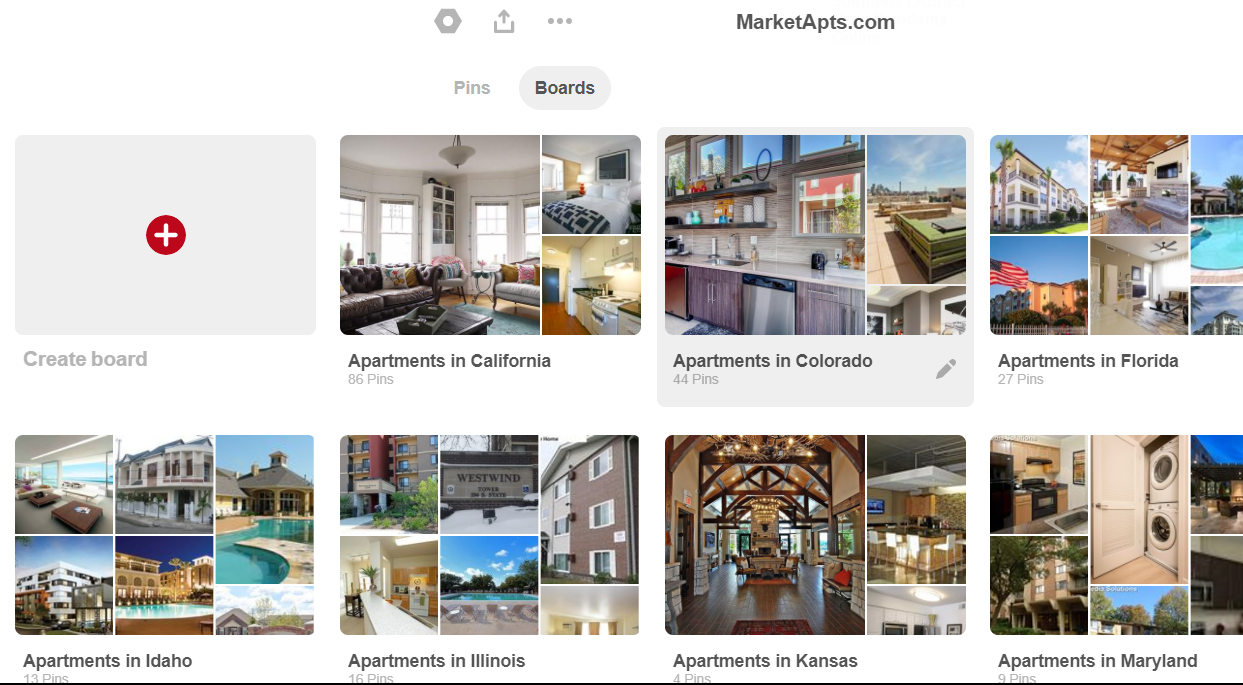
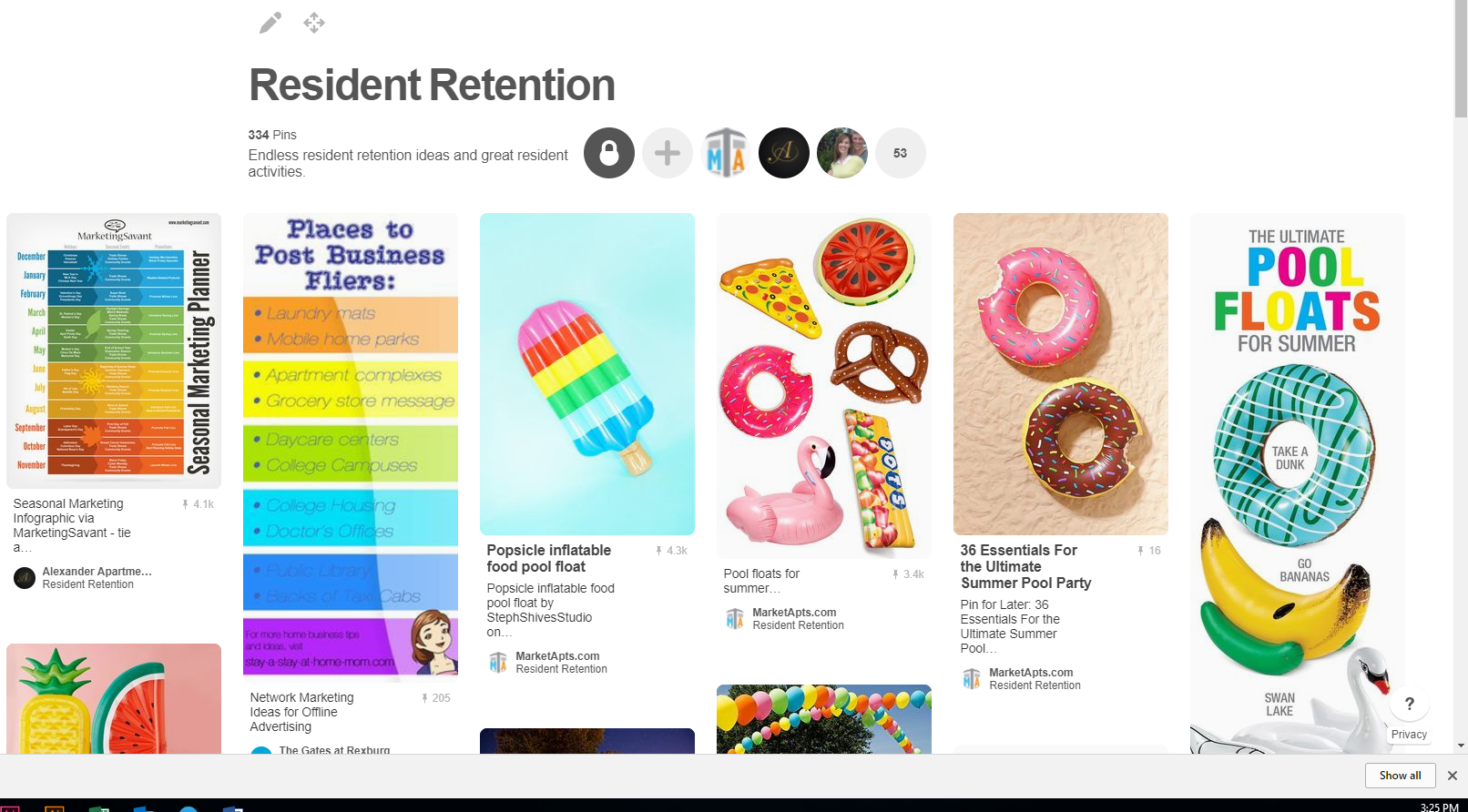





1 Comment